You can lock Ms-excel files with password in Ms-office | Protect Ms-excel file with password | Ms-Office Project Works
Date-23/09/20
Day-Wednesday
Hello Dear Friends, In this article you learn about technique or tricks. In this 21st century or generation our world have more features or technology to complete their important work and projects.Generally, you make your projects to the help of your computer system or laptop. Ms-Office works is important for job workers and most commonly used making for their projects. Application or software are Ms-Excel or Ms-Word which is a part of MS-Office.
But you have to know about that projects, that are important for you and your business so you fear! that file is not stolen by someone else so, you may think about your important projects {can i protect or lock my important file with password } which are mix up with some special characters, digits, upper case, lower case type of letters and can i create strong password for my files.
Yes,why not! you are right. You can protect your file with password.
Here, I am telling about how to protect or lock Ms-excel or Ms-Word file with password.
There are following steps to protect your Ms-excel file with password. So, You have to follow my steps to protect your file. Lets,Start
Step 1: Switch ON of your Computer or Laptop and Search Ms-Word on your search option then Open Ms-excel.
Step 2: When you Open Ms-Word you have to choose your file you want to protect or lock your file with password.
Step 3: Click on the File menu, you can see Save as option. Just click on Save as, You have a popup window. as you can see this picture.
Step 4: Just Click on Tools Option, near the Save and Cancel option.And also click on General option. As you can see this picture.
Step 5: Click on General Option and Type your password, again type your password for modify.
Step 6: Similarly, Confirm that- Type your password, again type your password for modify.
Step 7: Finally, Just click on OK button. To Protect or Lock Your ms-word file.
How to open protected or locked Ms-word file?
Step 1: Open the file which is locked or protected.
Step 2: You can see this picture, A Password is requires then type your password you had type there's, again type your password for modify.
How to remove password from the protected or locked Ms-word file?
Step 1:Open the file which is locked or protected.
Step 2: Type your password and open it, Click on the File menu, you can see Save as option. Just click on Save as.
Step 3: Finally, you can remove your password from the protected or locked Ms-word file.
How to Protect Ms-Excel file using password ?
Similarly, You can protect your files just like that the above process.
Here are a YouTube Video link, you can watch: View Video Tutorial
------------------------------------------------------
@Thank You For visiting our website !
Note:-
Please Subscribe Our Site DaarkDevil [ Age Of Technology ] For New Updates related to business,networking,how to download,computers,laptops,mobiles,tutorials.
Subscribe and Confirm your subscription.
And Comment for any Questions and Problems Related to this site.
![Daark Devil [Age of Technology]](https://blogger.googleusercontent.com/img/b/R29vZ2xl/AVvXsEgSnBiStRJzy89ezUpAF0FWB7D2onPqMjhV-8HM6A3IAmaaKXidX1Myq3oVs5VXyXsPr48ii63opzWiz94nzn7hsRsdxMK_yHT8wctg3-fIspS81vOQogsuJgxmZTNRSGlBuCjaJpOl2pU/s1600/DaarkDevil11.png)










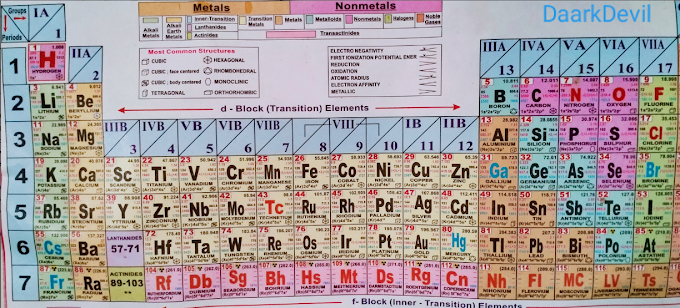


5 Comments
Very good keep it up
ReplyDeleteNice!!
ReplyDeleteNice article bro keep it up an f it is very good information
ReplyDeleteIt helped me alot bro
Very nice and informative
ReplyDeleteGood keep it up
ReplyDelete